
You have three main options when it comes to deleting hard drive data. Hard drive destruction, wiping, and degaussing can all be useful ways to destroy data on an old hard drive. However, they vary in effectiveness, cost, and security.
You can learn more about your options for hard drive disposal, and the differences between the methods with the video and blog below.
The Risks of Improper Hard Drive Disposal
Considering the growing numbers of data breaches and cybercrime, it’s more important than ever to destroy the data on your hard drive properly. No matter what method you choose for the final destruction of your hard drive, make sure you delete the data on it before handing it over to a disposal service. You can accomplish this by either buying hard drive deletion software or reformatting it yourself.
Once that’s completed, there are three separate methods in common use today: destruction, wiping, and degaussing. We do not recommend formatting, as thieves can still recover the data.
How to Destroy a Hard Drive
While each method destroys the data on a hard drive, their efficacy and methods are different.
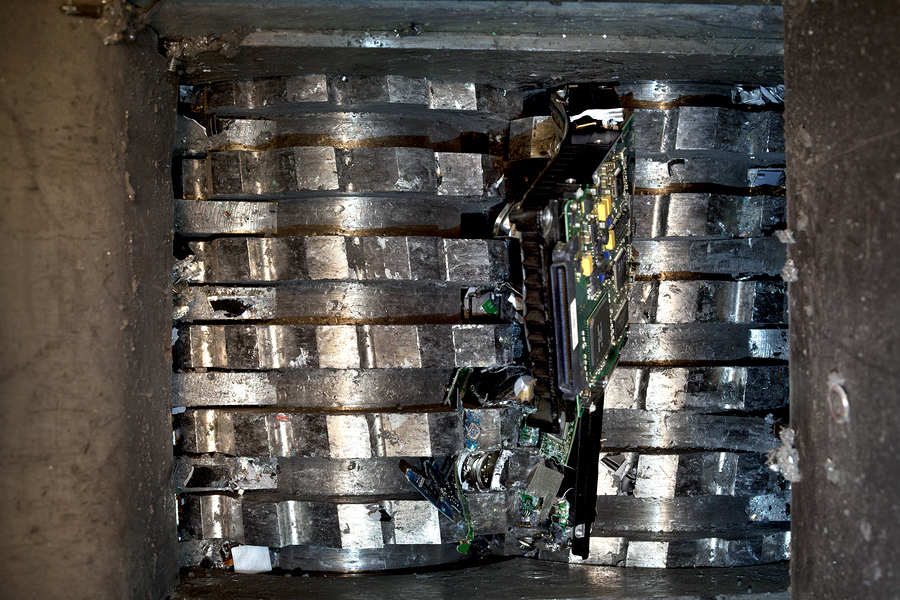
Hard Drive Destruction
As the name implies, hard drive destruction uses an industrial shredder to reduce drives and other electronics to pieces. Hard drives can be destroyed using a mobile shredding truck equipped with a hard drive shredder or picked up and taken to an offsite facility for destruction. Since these methods destroy the hard drive, none of the data remains recoverable.
Typically, hard drive destruction costs between $5-$15 per drive, and, as quantity increases, the price per drive goes down. A disposal service can also recycle the hard drive, making the process a sustainable one.
Hard Drive Wiping
Wiping a hard drive works by using technology or software to write over the data located on the hard drive. The two most popular among professionals are the DoD method and the Secure Erase method. Both provide excellent security and when done properly, make it incredibly difficult to recover any data from the drive.
They operate by overwriting the data, either in binary or in sequences. The re-writing happens multiple times, with the DoD standard being 3 overwrites. However, the Secure Erase method isn’t available on all hard drives, and both methods require technical expertise.
Hard Drive Degaussing
With hard drive degaussing, a device with a powerful magnetic field neutralizes the magnetic media on the device. When a hard drive platter spins under a read/write head, it generates small pulses of electricity that magnetize the platter surface as it passes through. By exposing to a magnetic field, it removes the drive’s magnetic properties along with the data previously on the drive.
What Makes Hard Drive Destruction the Best Disposal Option?
Among the three methods for hard drive disposal, destruction provides the best balance between security and cost. The lower cost and higher security of hard drive destruction can help provide a solution for both requirements.
Hard Drive Destruction versus Wiping & Degaussing
Hard Drive Destruction vs. Wiping
The primary difference between using hard drive destruction versus formatting for disposal is cost and simplicity unless you have plans to reuse the hard drive. Hard drive shredding does not require IT expertise, and the process makes it simple to destroy the data and recycle the components.
Hard Drive Destruction vs. Degaussing
When it comes to the side-by-side comparison, one of the main differences between hard drive destruction and degaussing is cost. The cost of hard drive destruction service is only $5-$15 per drive and decreases as the number of drives goes up. On the other hand, degaussing equipment is both expensive and time-consuming compared to destruction. This makes destruction especially valuable for bulk disposals.
How Hard Drive Destruction Services Work
- Collect and Schedule: The first step in the destruction process is to collect hard drives and schedule a date to destroy hard drives.
- Choose Mobile or Offsite: On the scheduled date for on-site destruction, a truck equipped with an industrial hard drive shredder will come to destroy them at your location. With off-site destruction, materials are picked up to be transported to and destroyed at a shredding facility.
- Receive a Certificate of Destruction: After hard drives are destroyed, providers give formal certificates of destruction. They are helpful for legal proof of compliance and include details like witnesses or where and when the destruction took place.
- Hard Drive Parts are Recycled: Finally, to comply with EPA and state hazardous waste disposal requirements, hard drive destruction providers recycle the raw materials after destruction.
Find Secure Hard Drive Disposal Solutions with Shred Nations
Ensure that you destroy the data on your hard drive data safely and completely with hard drive destruction services from Shred Nations. We offer irreversible destruction methods at affordable prices.
Fill out the form, give us a call at (800) 747-3365, or contact us directly with the live chat. We’ll connect with our nationwide network of hard drive destruction and shredding professionals within minutes.













