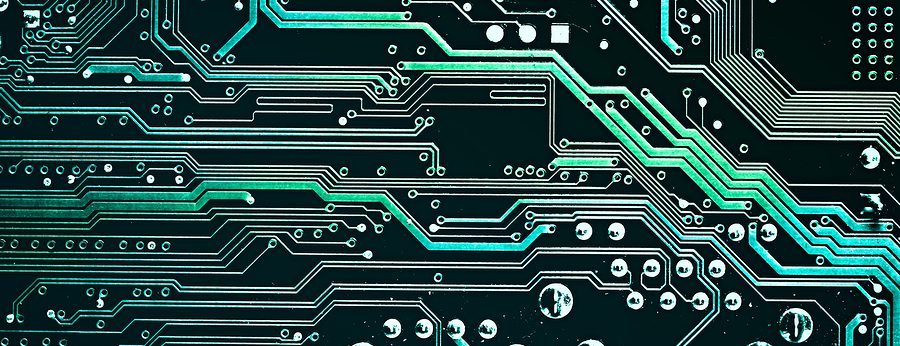
One of the most common causes of identity theft and data breaches stems from improper disposal of electronics like hard drives. With computers an ever-present in our personal and business lives, ensuring secure destruction of your hard drive should be top of your mind when you’re upgrading your personal or work computer.
Just ask Affinity Health Plan, who paid a $1.2 million fine several years ago because the hard drives in their copiers still held PHI and other sensitive documents. Or Morgan Stanley, who paid $35 million for a similar incident. Check out our complete guide on secure hard drive destruction services to ensure your business doesn’t fall to the same fate.
Why Shred Your Hard Drives?
Just like sensitive paper documents, digital data poses a security risk for individuals and businesses. Information protection and destruction laws, including HIPAA and FACTA, apply to hard drive destruction as well as the destruction of their hard-copy counterparts. If not properly destroyed, thieves can access, use, and take the confidential information these hard drives store.
As a result, secure destruction of these hard drives is critical to protect your privacy and other important information. Steep fines can result in violations related to improper handling of data. With these steep fines, and the potential loss of trust due to a data breach, private information needs to be carefully handled.
|
HIPAA Noncompliance Penalties Over Time |
||
| Violations Prior to 2/18/2009 | Violations After 2/18/2009 | |
| Penalty Amount | Up to $100 per violation | $100 – $50,000 (or more) per violation |
| Calendar Year Cap | $25,000 | $1,500,000 |
What Electronic Items Need to Be Safely Destroyed?
You should shred every hard drive and electronic device containing sensitive data. This includes many different types of devices that store sensitive data:
-
-
 Hard drives across devices (solid state/rotational/magnetic)
Hard drives across devices (solid state/rotational/magnetic)- USBs or flash drives
- Zip or floppy disks
- SCSI drives
- Magnetic tapes
- Audiovisual media (CDs/DVDs/VHS tapes/cassette tapes)
- CPUs
- Mobile devices (cell phones/tablets/laptops/PDAs)
- Gaming systems
- Televisions
- Credit and debit cards
- X-rays
- Badges
- Microfilm and microfiche
- Backup tapes
- RAM and ROM-based storage
- Biomedical devices (infusion pumps/MRI and CT machines/ventilators/ultrasound devices)
- Any system or device that at any time contained private information
-
If you are ever unsure, it’s important to go ahead and destroy it anyway. It’s better to be safe than sorry when trying to protect sensitive information. Additionally, never recycle electronics without properly destroying the information on them first. Electronics should be recycled rather than thrown in the trash, but the information on them must be destroyed first. Thieves target electronics dropped off at the recyclers because they often still have valuable information on them.
Secure Hard Drive Destruction Methods
There is extraordinary pressure from legal authorities and the general public to scrupulously maintain organizational security. When it’s time to get rid of an old hard drive, there are a few different ways to go about removing information, including:
 Option 1: Formatting Hard Drives
Option 1: Formatting Hard Drives
This consists of formatting the hard drive and wiping it clean of all stored data. However, just reformatting a hard drive could lead to security issues. With the right software, the data remains recoverable.
Option 2: Degaussing Hard Drives
Degaussing hard drives consists of using magnets to create an electromagnetic field that leaves the information on a hard drive unreadable. While effective, degaussing is an expensive and time-consuming process.
Option 3: Hard Drive Shredding
Hard drives can be physically destroyed using hard drive shredding services. This consists of using an industrial shredder able to handle heavy-duty projects. Hard drives and electronic media are shredded and broken into thousands of pieces.
Unlike with formatting or degaussing, complete hard drive destruction leaves zero chance for digital data recovery. This is because the device becomes a pile of tiny fragments. It’s also sustainable, as the tiny pieces are then recycled in compliance with EPA standards.
How Do Secure Hard Drive Destruction Services Work?
Hard drive destruction is one of the most common and secure options for businesses and individuals to use. Unlike degaussing or reformatting, the process is straightforward to understand.

- After deciding on a hard drive destruction provider, our partner companies can come to you to pick up materials and devices for your convenience. If you would like to witness the destruction process, then you can request a mobile shredding service to shred them on-site. There’s also the option to ship the hard drives directly to a shredding provider.
- Once your hard drives and media are collected, they’re destroyed using industrial shredders. In addition, all of our service providers are compliant with EPA and state hazardous waste laws and regulations.
- Once the hard drive destruction process is complete, your provider will send you a certificate of destruction. This details the chain of custody for materials during destruction as well as where, when, and who did the shredding. Also, a certificate of destruction guarantees the use of best practices and compliance with HIPAA and FACTA.
Do You Need Secure Hard Drive Destruction Services? Shred Nations Is Your Solution
Hard drive destruction services are one of the most secure ways to safeguard critical digital documents at a reasonable cost. Shred Nations partners with a nationwide network of hard drive destruction and shredding providers. We help connect businesses and individual providers who can handle their project size, budget, and schedule.
To request a quote, fill out the form, give us a call at (800) 747-3365, or contact us directly using our live chat to get free hard drive destruction quotes from providers near your home or business.






 Hard drives across devices (solid state/rotational/magnetic)
Hard drives across devices (solid state/rotational/magnetic)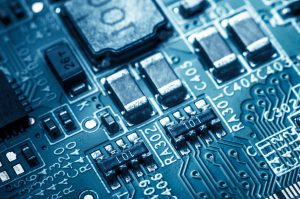 Option 1: Formatting Hard Drives
Option 1: Formatting Hard Drives


